We have been hard at work resolving issues and conducting beta tests with hundreds of Echo users. We are happy to announce the availability of a significant firmware upgrade for all Echo customers, build 2012.1213.1022. Packed inside of this firmware are tons of great enhancements, including:
To learn how to update your firmware please read our Echo Firmware Update Guide, and also watch our full walkthrough of how to install the Echo Settings Plugin. If you have any issues updating please contact support.
Below is more detail on a few of these features.
Native Mode
Before this update you were only able to select a specific resolution that you wanted content to be displayed at. This means that content that was not at that resolution would be scaled to adjust to your television size. Turning on Native Mode will output all content at it's native resolution, so you can leverage the processing power built into your AVR system.Device Webpage
When we launched the Echo we also launched the Ceton Echo Settings plugin. This plugin is installed on your Windows Media Center PC, however it only shows up on your Ceton Echo. Pretty cool huh? Inside of the Settings plugin you can perform firmware updates, adjust audio and video settings, and even customize the main Media Center tiles that show up on your Echo. We have made it even easier to change the settings, update firmware, and even send diagnostics logs on your Echo. Simply open a browser on any PC on your network and enter the IP Address of your Ceton Echo. This is similar to how you would go to your Router’s administration page. Additionally, on your Windows Media Center PC you can open up "View Network Computers and Devices" and you will see the Ceton Echo listed. Simply double click it and a web browser will open taking you to the new device webpage. Here you will be presented with the Settings menu where you can adjust nearly every setting on the Echo. We will be adding to this over time as well so be on the lookout for new features!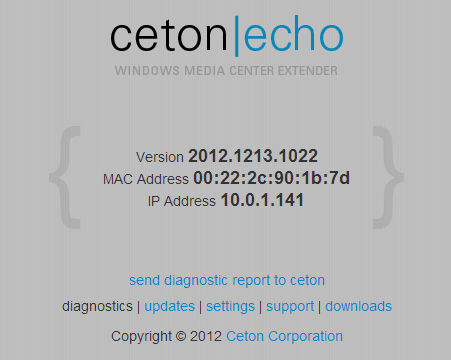
*Note: Chrome & Firefox fully supported. Full IE support coming soon.
We aren't done yet either. We are hard at work on future improvements for the Echo and of course Android integration. Be on the lookout for new beta builds and of course a new State of the Echo in a few weeks!
