Echo Settings Plugin
Step 1
Download the Ceton Echo Settings plugin on your PC.
Windows 7:
Download
Step 2
Please ensure that your Echo is OFF and Media Center is Closed. Run the downloaded installer and follow the steps to install the Ceton Echo Settings plugin.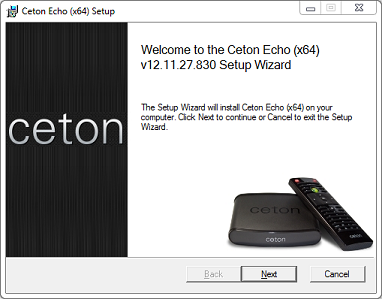
Step 3
After the installation is complete, boot up your Ceton Echo and go to the Extras Library

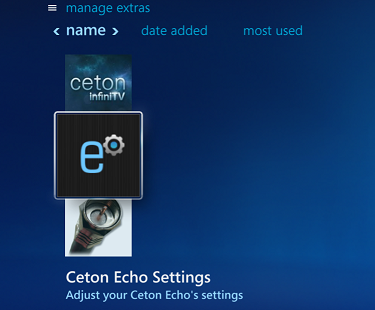
From here you can adjust a variety of settings for your Ceton Echo
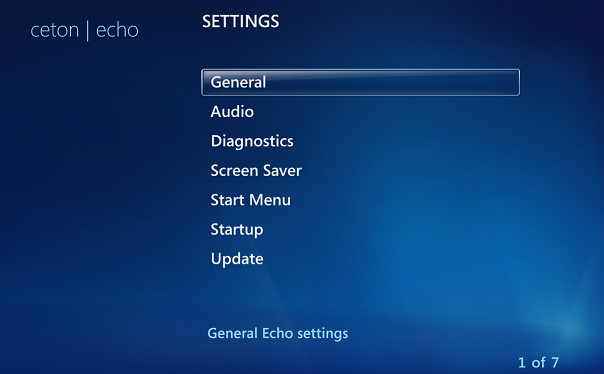
For a detailed description of each setting please see our Knowledgebase.